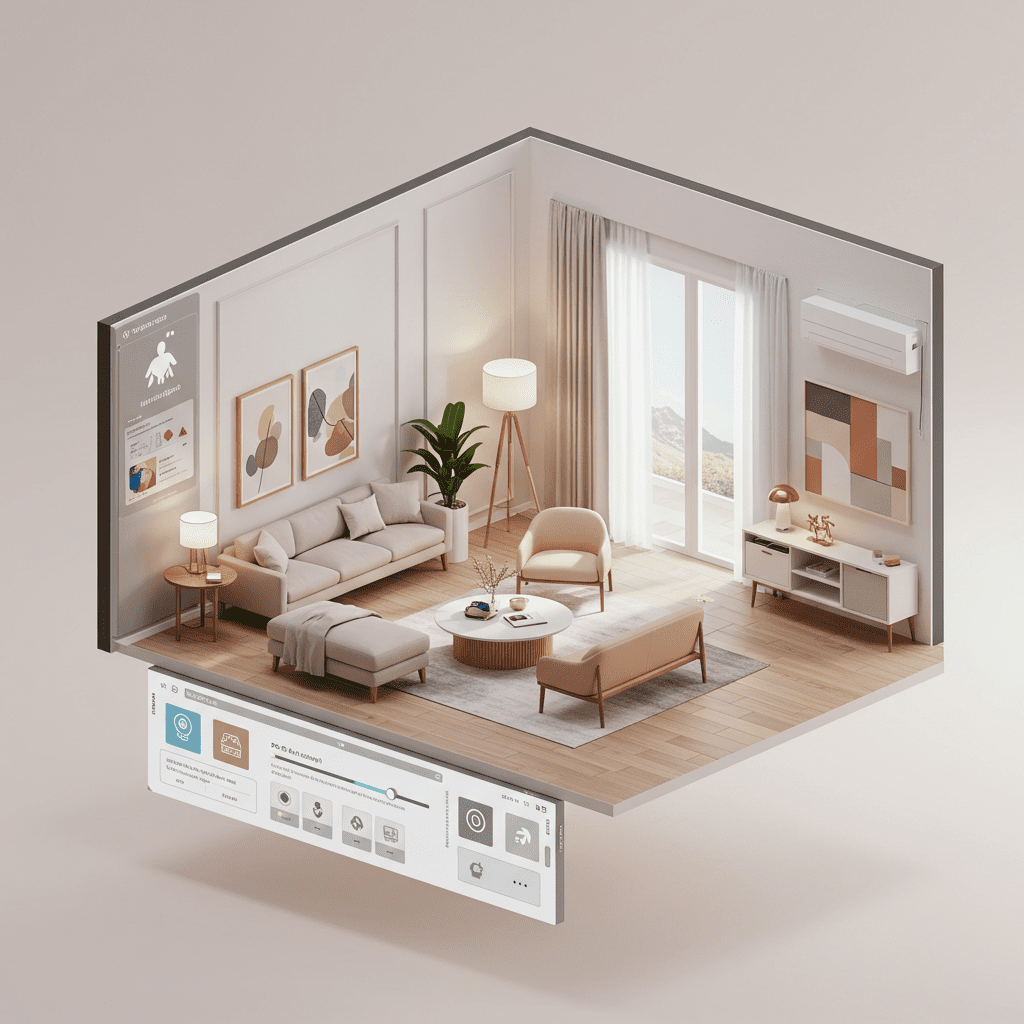The Top Apps for iPad Pro Interior Design Apps
iPad Pro interior design apps sounded like the perfect solution when I started planning my space
but getting the right ones took way more trial and error than I expected.
I thought I’d just grab a few from the App Store, pick a layout, and be done. Instead, most of the apps I tried felt clunky, outdated, or just too limited to actually be useful.
Here’s what I still use today:
- Interio AI – Best Overall

This app blew me away. I simply upload a photo or sketch, and it instantly gives me layout ideas, color schemes, and full everything. It’s like having a virtual designer right on my iPad, without needing hours of expertise. It’s intuitive, sleek, and super quick, making it the best app for anyone wanting stunning results fast.2. Planner 5D – Best for Floor Plans
Planner 5D is fantastic if you want to create floor plans from scratch. The drag-and-drop interface is super simple to use, and the massive library of furniture and decor items makes it easy to experiment with different looks. The 3D visualizations are solid, and it runs smoothly on the iPad Pro.
3. Morpholio Board – Best for Moodboards & Client Presentations

I use Morpholio Board whenever I need to map out a style or create a pitch for a client. It’s incredibly visual, letting me curate products, colors, and textures in a way that’s easy to share. The clean, professional interface is perfect for presenting concepts or ideas to anyone.
If you’re tired of wasting time with random apps and just want to get to the good stuff, these are the iPad Pro interior design apps that are actually worth your time. I promise you’ll be designing faster and smarter with these tools.
Frequently Asked Questions (FAQs)
1. Which iPad Pro interior design app is best for beginners?
If you’re just starting out, Interio AI is a great choice. Its interface makes it easy to design your space without getting bogged down in complicated tools.
2. Can I use these apps for both home and office design?
Absolutely! Whether you’re designing your living room, bedroom, or a home office, all of these apps can handle both home and office projects with ease. They offer plenty of customization options to suit any space.
3. Do these apps work well with the iPad Pro’s screen size?
Yes! All of these apps are designed to work smoothly with the iPad Pro, taking advantage of its larger screen and powerful processing. Whether you’re sketching out a layout or viewing 3D models, the experience is seamless.