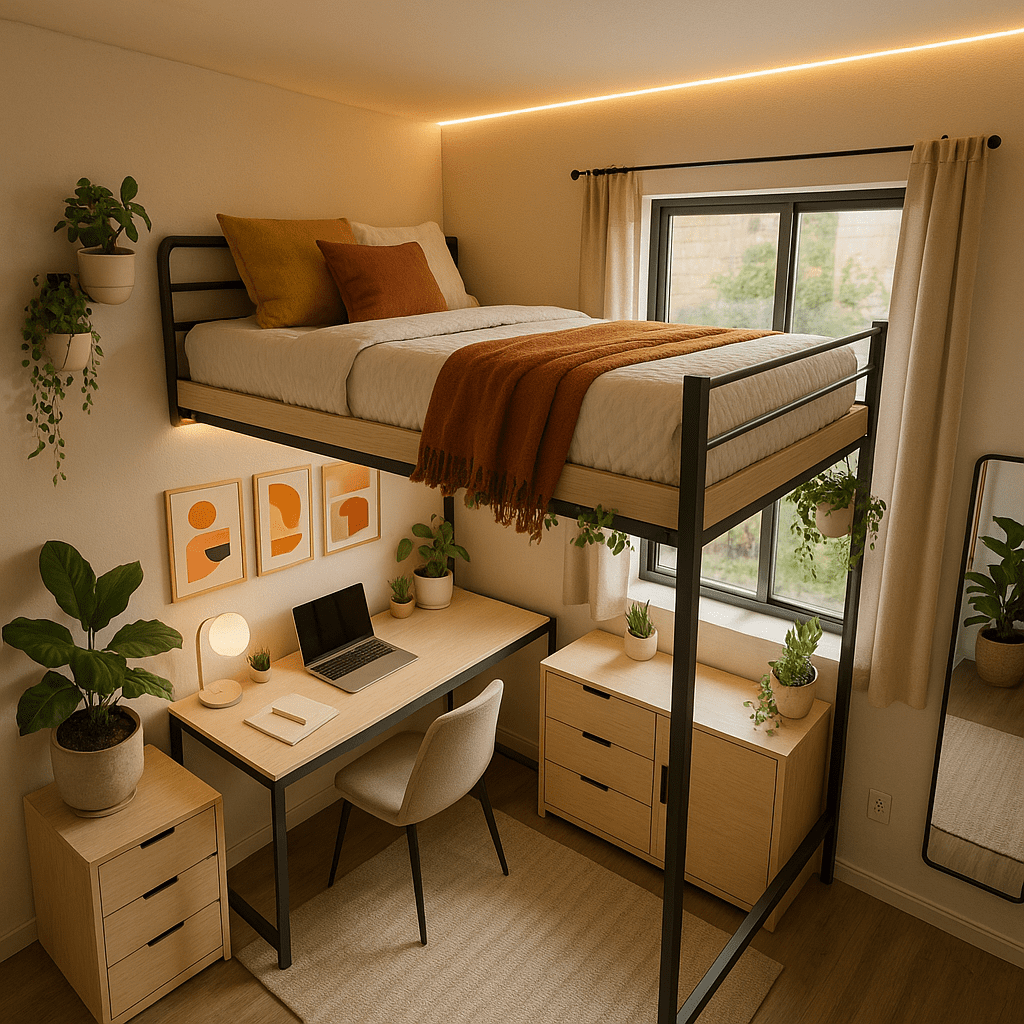Watch How You Design a Dorm Room in under 5 minutes using Room AI.

Download the Room AI App
Download Interio AI from the App Store or Google Play.

Tap on Interior Redesign
Open the app and choose the Interior Redesign feature. This is where your transformation begins.



Upload Your Dorm Room Photo
Use a well lit photo of your space. The AI will auto detect layout, lighting, and furniture instantly.

Pick a Style You Love
Choose from 40+ styles like Minimalist, modern, Industrial and more.x



Get Your New Room Design
See your redesigned dorm in seconds. You can save, export, or use it as inspiration to redecorate IRL.

❓ Frequently Asked Questions About Room AI
Can I design rooms besides dorms?
Absolutely. Room AI works with bedrooms, studios, apartments, offices, and even outdoor patios. Just upload a photo and pick your style.
Will it work if my room is messy or shared?
Yes! Room AI can design a dorm room even when if its cluttered or has odd lightingand shared spaces. It can even split zones if you have a roommate.
What design styles are available?
Room AI includes 40+ design styles like Modern, Minimalist, Boho, Industrial, Japandi, Futuristic, and more.
Can I use the AI designs in real life?
Definitely. Most users treat Room AI as a visual guide it helps you plan furniture layouts, test color schemes, or shop smarter.
Is Room AI available on my phone?
Yes Room AI is available on both iOS and Android. Just search for “Room AI” on the App Store or Google Play.