AI garden design free
with this new app, you can transform your outdoor space effortlessly by simply taking a picture. Whether it’s your front yard, backyard, or any garden area, this app uses powerful AI technology to redesign your garden into something stunning and unique.
Watch How Easy Is It To Design Your Garden With AI

Download AI Garden Design and Start Your Garden Makeover!
Getting started is ridiculously easy. First, download the app it’s totally free to use.
Tap on Garden Redesign
Open the app and choose the Garden Redesign feature. This is where your garden transformation begins.
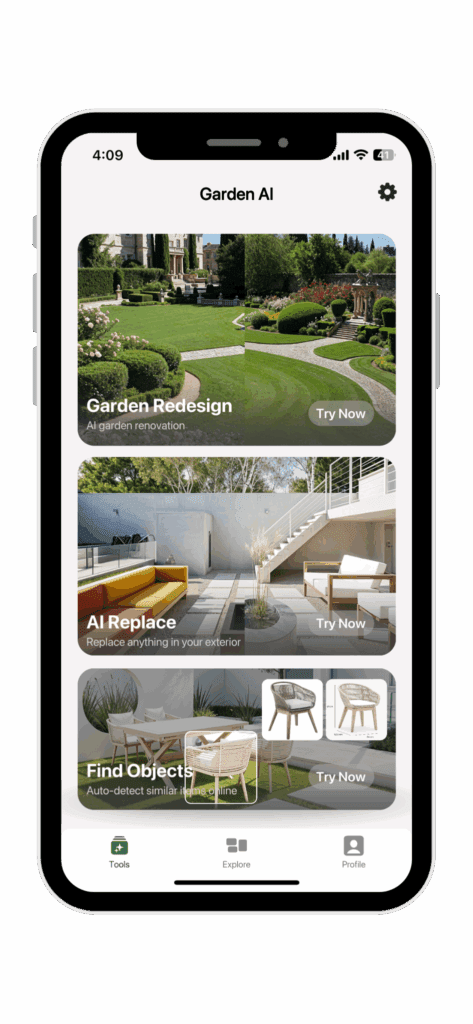
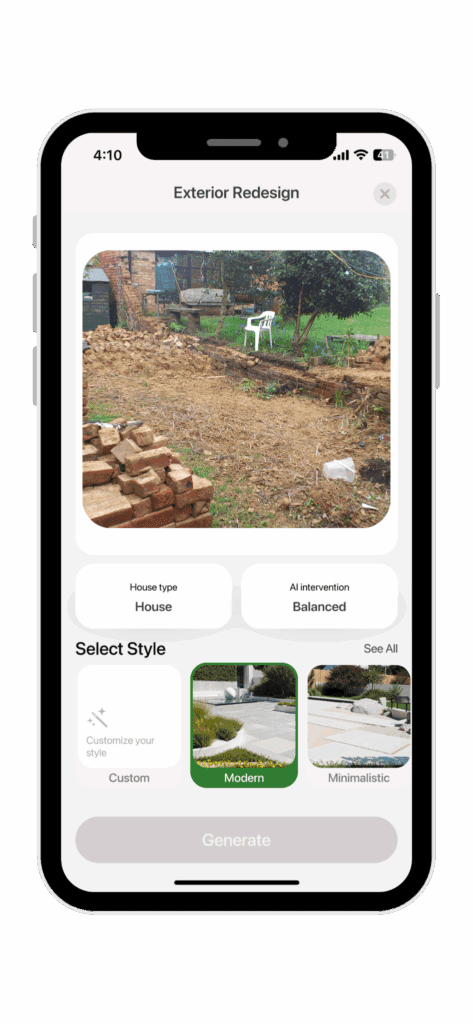
Upload Your Garden
Use a well lit photo of your space and let the AI do the magic!
Pick a Style You Love
Choose from 40+ styles like Minimalist, modern, Industrial and more.
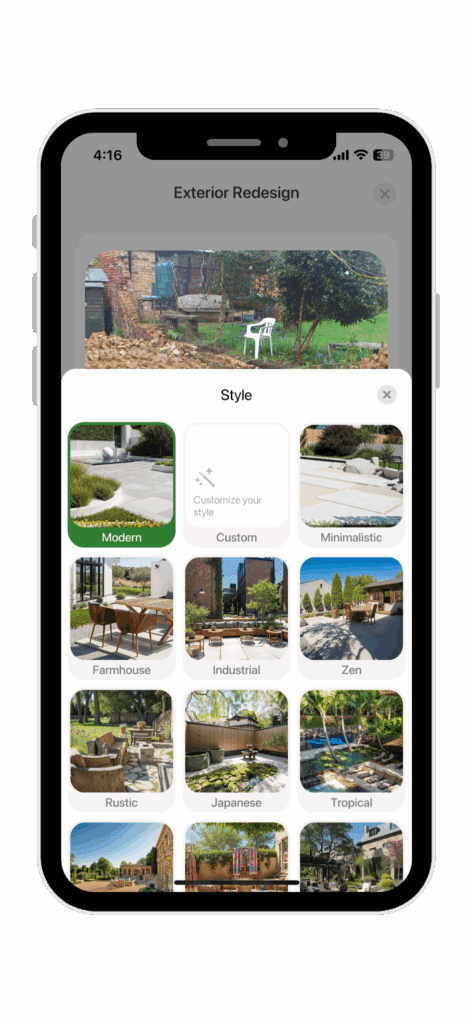
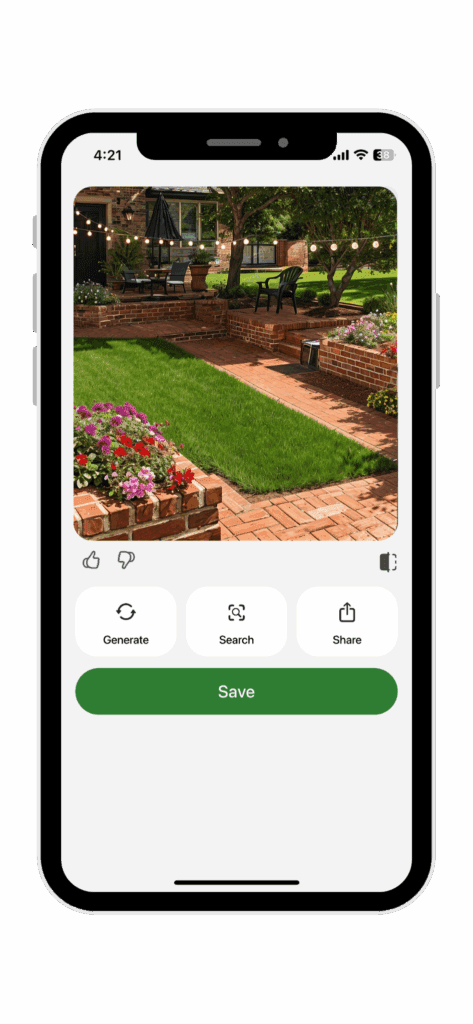
Get Your New Room Design
See your redesigned dorm in seconds. You can save, export, or use it as inspiration to redecorate IRL.
🌿 Frequently Asked Questions About the AI Garden Design Free App
1. How does the AI Garden Design Free App work?
Simply upload a photo of your garden, select your preferred design style, and let the app’s AI generate a transformed version of your outdoor space. It’s like having a personal landscape designer in your pocket!
2. Do I need any special skills to use the app?
Not at all! The app is designed for everyone, from beginners to seasoned gardeners. Its intuitive interface makes it easy to create stunning garden designs with just a few taps.
3. Can I customize specific elements in my garden design?
Absolutely! After the AI generates a design, you can make adjustments to suit your preferences, such as changing plant types, layout, or colors, ensuring the design reflects your personal style.
4. Is the app available on both Android and iOS?
Yes, the AI Garden Design Free App is available for download on both the App Store and Google Play, making it accessible to a wide range of users.
5. How accurate are the AI generated designs?
The app’s AI utilizes advanced algorithms to analyze your garden’s photo and generate realistic designs that consider scale, lighting, and layout, providing you with accurate and practical garden transformations.
6. Can I use the app for different types of outdoor spaces?
Yes! Whether you have a small balcony, a spacious backyard, or a front yard, the app can accommodate various garden sizes and styles, offering tailored design suggestions for each.
7. Are there any in app purchases or premium features?
While the core features are free, the app may offer optional premium features or design packs for users seeking more advanced customization options. However, the free version provides ample tools to create beautiful garden designs.
8. How do I get started with the app?
Simply download the AI Garden Design Free App from your device’s app store, upload a photo of your garden, select a design style, and let the AI work its magic to transform your outdoor space.

