Use the AI Furniture Finder to Instantly Find & Shop Furniture
Just snap a photo of any furniture you like a couch, desk, chair and even a closet. Open the AI Furniture Finder section in the app, tap “Find,” and Room AI will instantly show you matching items from online stores like Amazon.
Watch How Easy It Is to Find Furniture With Room AI
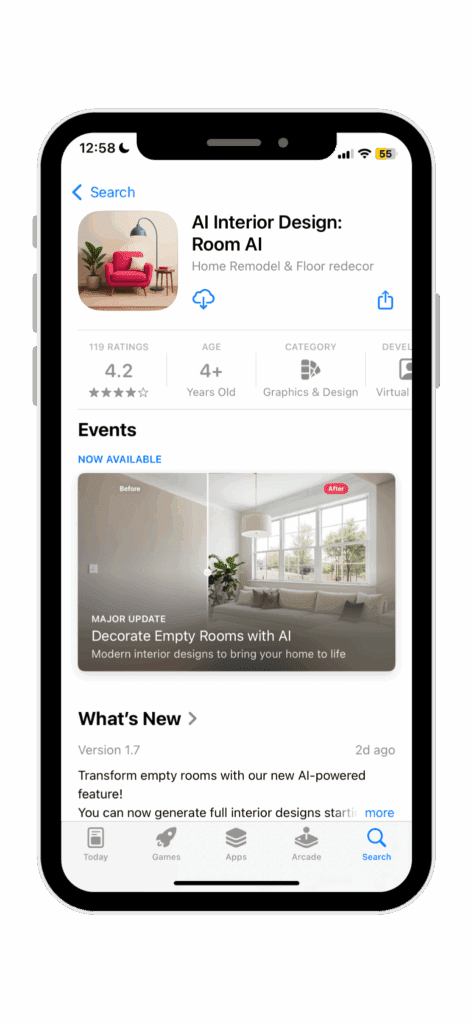
Download the Room AI App
Download Room AI from the App Store or Google Play.
Tap on Find Furniture
Open the app and choose the Find Furniture feature. This is where your you can find furniture online.
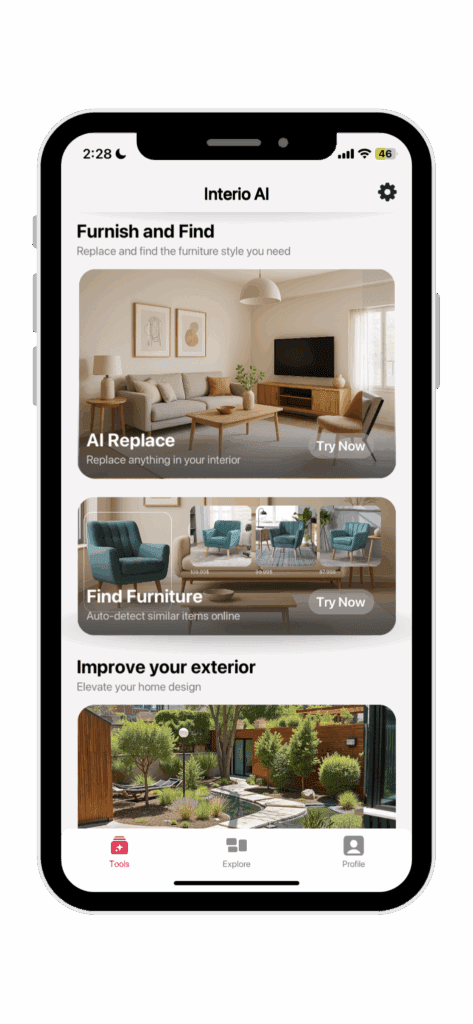
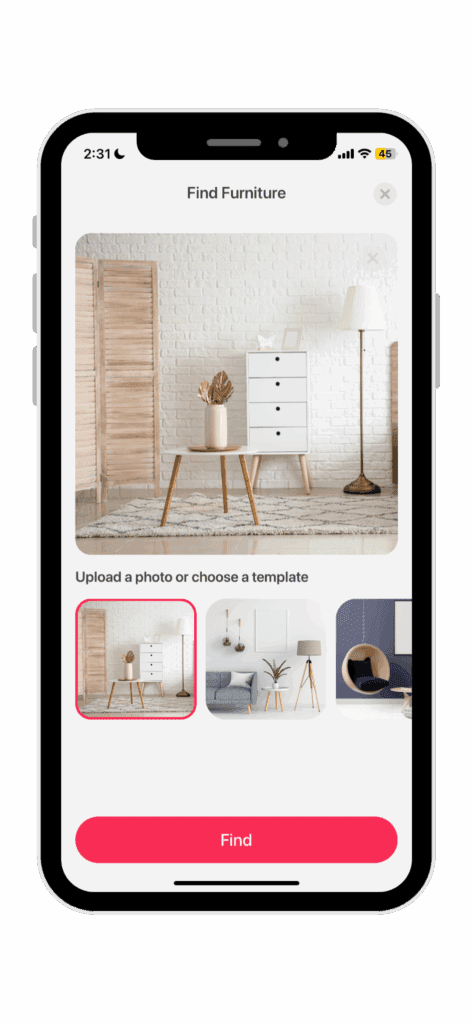
Upload Your The Furniture
Use a well lit photo of your space. The AI will auto detect layout, lighting and furniture instantly.
AI Results Ready
We found matching furniture based on your photo. Tap any result to visit the store and shop it online.

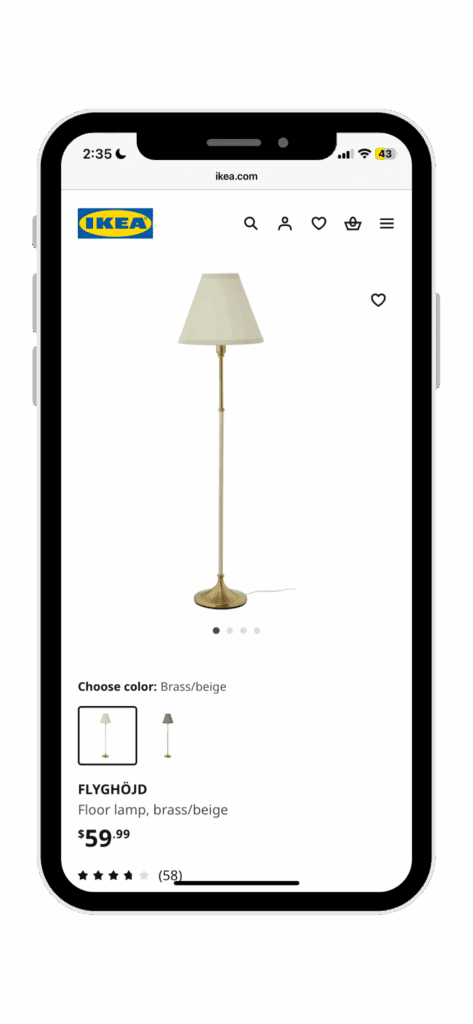
Tap to shop the item online.
Tap any item to open the store and buy it in one click.
Download Room AI
❓ Frequently Asked Questions About the AI Furniture Finder
What is the AI Furniture Finder in Room AI?
Room AI’s AI Furniture Finder lets you upload a photo of any furniture you like and instantly discover similar items available to buy online.
How do I use the AI Furniture Finder?
Simply open the app, tap “Find Furniture,” upload a photo (or pick a template), and Room AI will show you lookalike furniture with links to online stores.
Can I shop the furniture Room AI finds?
Yes just tap any item in your results. You’ll be redirected to the product page so you can buy the furniture online with one click.
What types of furniture can Room AI find?
The Room AI works with chairs, tables, beds, sofas, lamps, and more. If it’s in the photo, Room AI will try to match it.
Does Room AI show exact or similar matches?
Room AI finds both exact matches when available and highly similar alternatives from multiple retailers to give you options.
Where can I download Room AI?
Room AI is available on both iOS and Android. Search “Room AI” on the App Store or Google Play to get started.

